
Get the app
Download the right app for you.

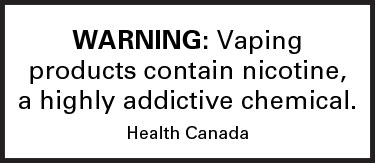

VEEV
Flavour Enjoyment Made Right.
Right means personal
With the Q-Lab app your vaping experience will never be the same again
Choose from 2 different cloud size
Enhance the pleasure of every draw with vibrations
by choosing from 5 vibration profiles
Fizzy; Fizzy Sensation
Staccato; Symphony of vibration
Vivace; Fast paced pulse
Crescendo; Slow wave of vibration
Rumble; Deep Vibrations
Or turn the vibrations off entirely
Flavour Enjoyment Made Right.
VEEV
WARNING: Vaping products contain nicotine, a highly addictive chemical. Health Canada
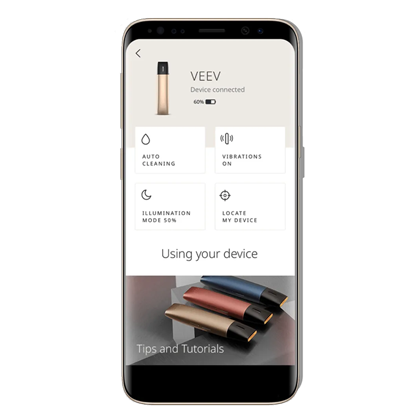
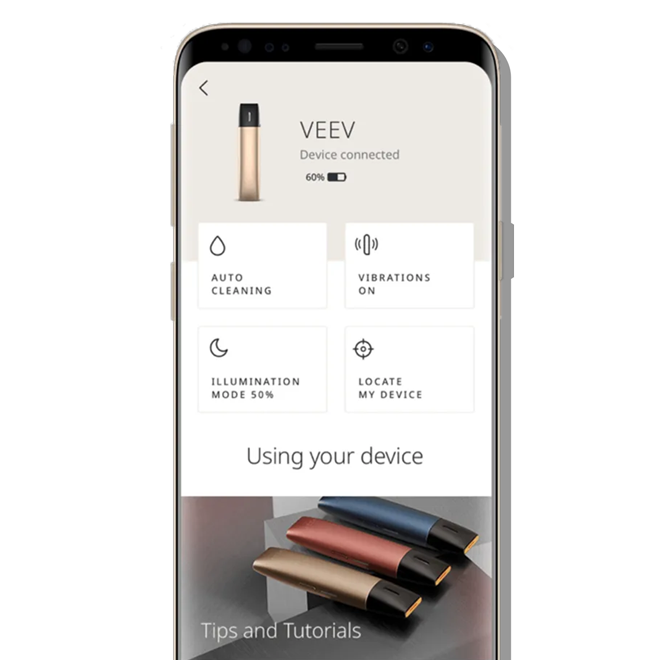
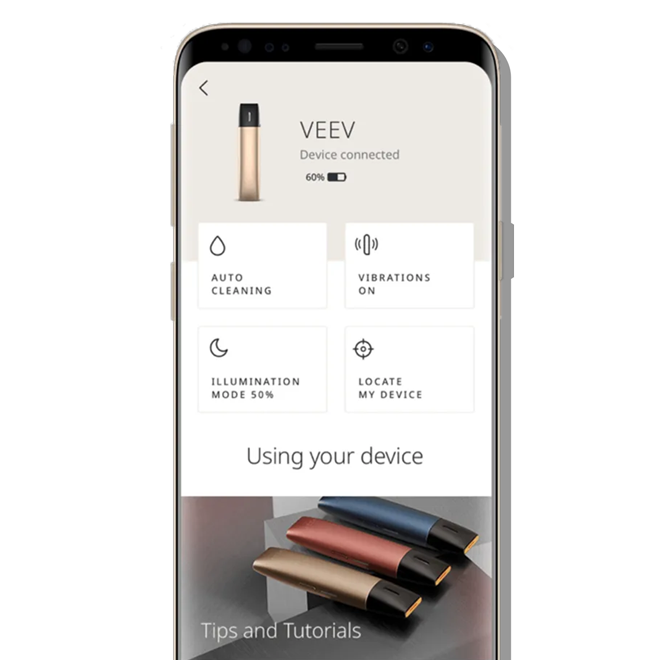
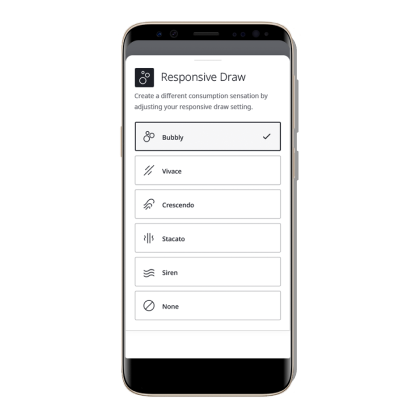
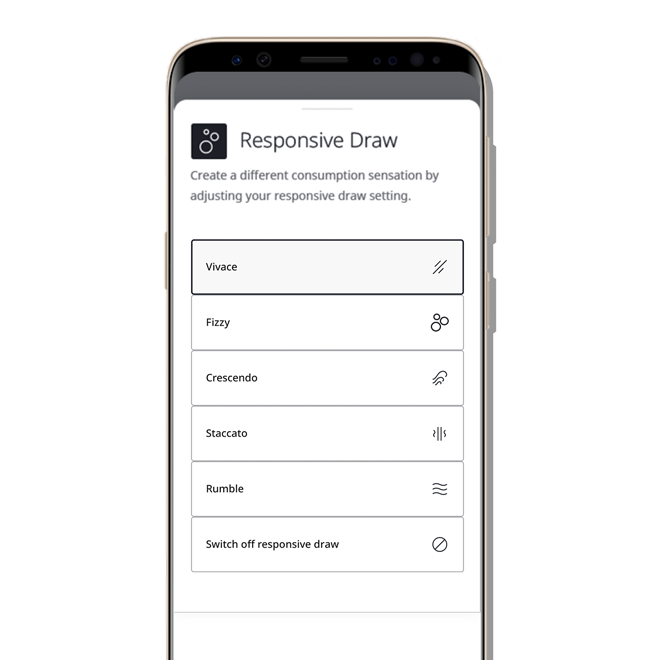
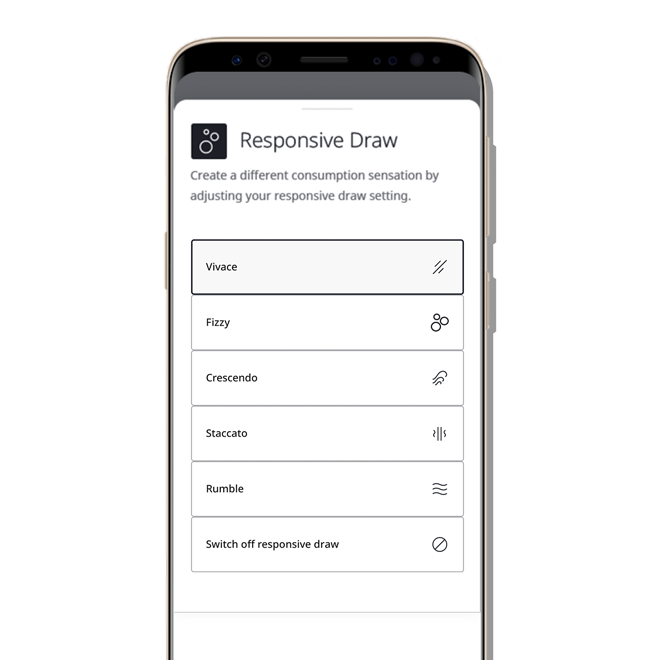
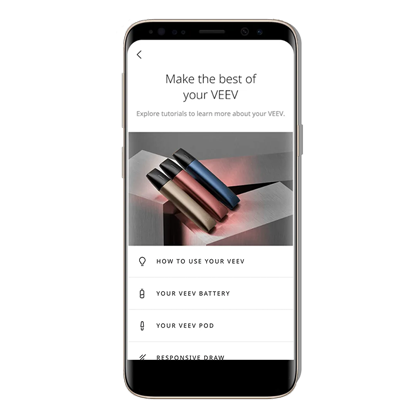
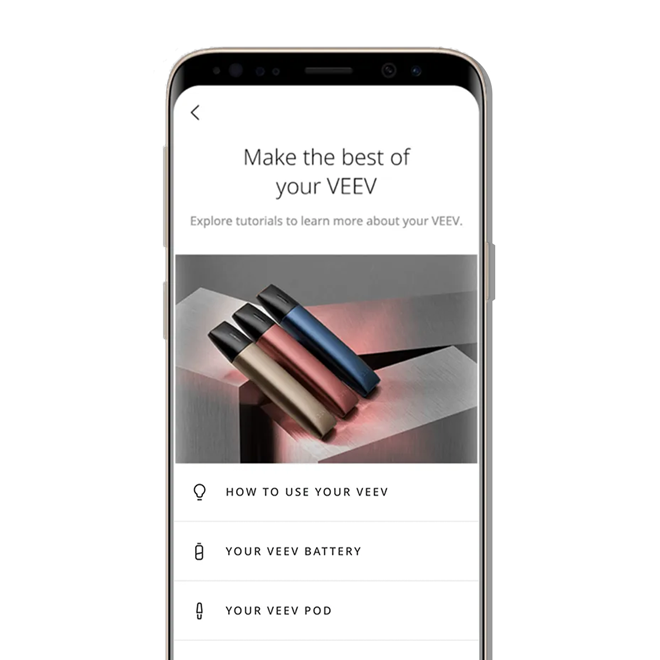
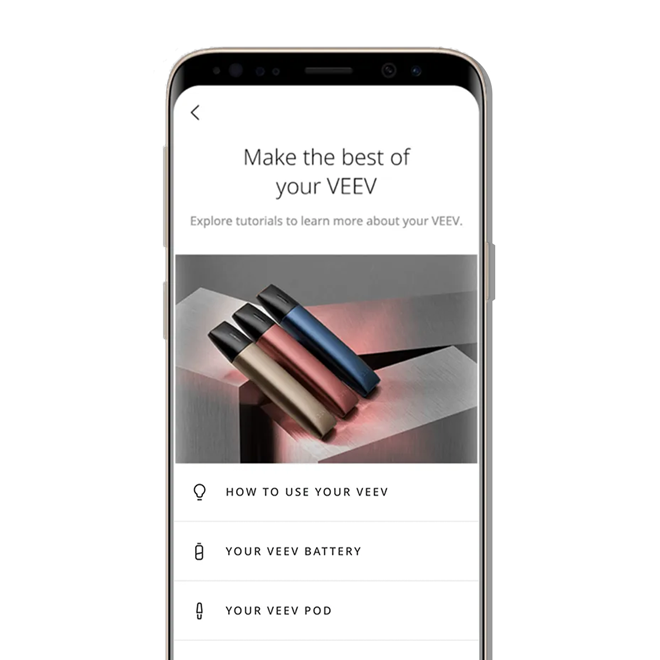

Download the right app for you.

Register or use your website credentials.

Set up your device and discover all the benefits offered in the app.

Dowload the Q-Lab app from the Google Play store to stay connected with VEEV via your Android device.

The Q-Lab desktop app is developed for desktop and laptop computers, available for both Windows and Mac. Connect your VEEV device to the app with a USB cable.
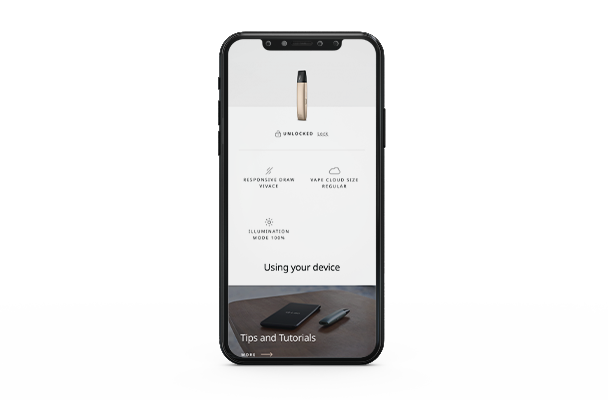
The Q-Lab web app is a platform available for iPhone Users. Connect your VEEV device via a Bluetooth connection. Since the standard browsers on iPhones do not support Bluetooth, you need to download the "Bluefy" Bluetooth browser from the App Store to connect to the Q-Lab web app.
See what features are available with each device.