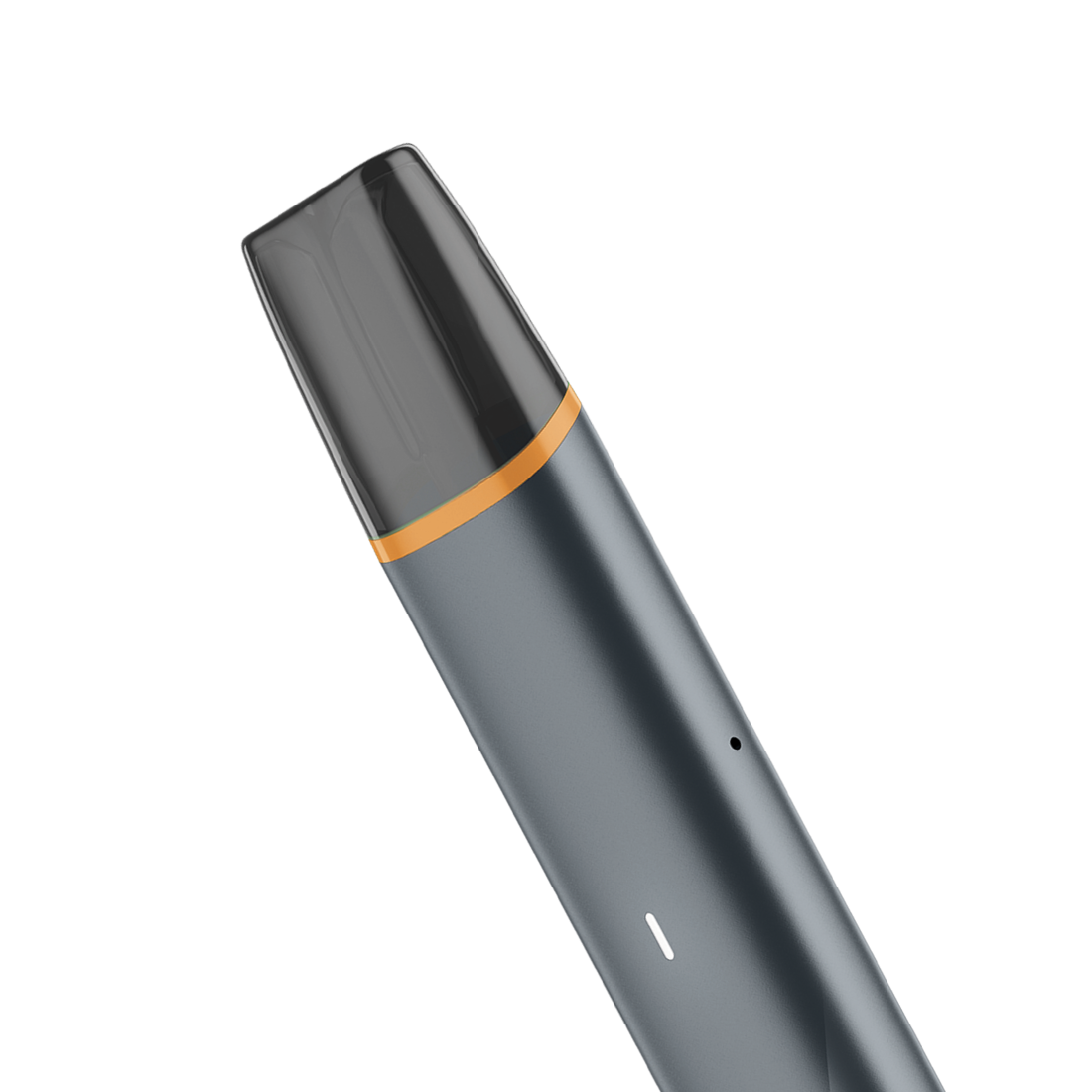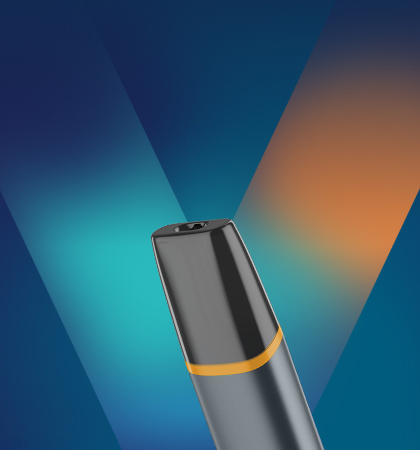How to use your VEEV ONE for the first time.
1. Unbox
Get ready for a new experience with VEEV ONE and make sure you have everything you need before starting: the device, a manufacturer-approved Charging Cable with a certified AC Power Adaptor and your favorite VEEV ONE Pod.
2. Prepare
Charge your VEEV ONE: when the device is fully charged, the LED light will stay on until the charging cable is removed. As soon as your device is charged, you can insert a VEEV ONE pod to get your experience started.
3. Vape
It’s simple: just start puffing! Take smooth puffs with normal drawing pressure to ensure the ideal vaping experience with VEEV ONE.
You can always change the VEEV ONE pod while your device is turned on.
4. Change pod
You can easily change the pod at any time and on the go, with its magnetic connector made for easy insertion and removal. When you insert the VEEV ONE pod, status light will turn on slowly.
Battery check.
You can easily check the battery level through the LED light:
- If the device has a high white light intensity the charge is between 50 to 100%.
- When the battery is between 1 - 50% the white light will have a lower intensity: in this case we recommend charging your device.
- When battery is equal or lower than 1%, the LED light blinks red and 5 times white: your VEEV ONE device should not be used until it has been recharged.
Lock and unlock your device.
Lock and unlock your device is easy: if you want to lock your device, insert and immediately remove the pod three times within three seconds. Light will blink red, then white 1 time: your device is locked! Repeat the same process to unlock your device. The Light will blink white 1 time to confirm the device is unlocked.
How to change your VEEV ONE pod.
Locate the small opening on the top right of the pouch to open it, fold the top over the opening and pull downward to use your new VEEV ONE pod. Then, follow these simple steps:
- Take the old pod out.
- Insert the new pod ensuring it is in the correct orientation and fully pushed in place.
When inserting VEEV ONE pod while the device is unlocked, the status light will blink white once and your device is ready to use. If the device is locked on pod insertion, the status light will blink red then white once.